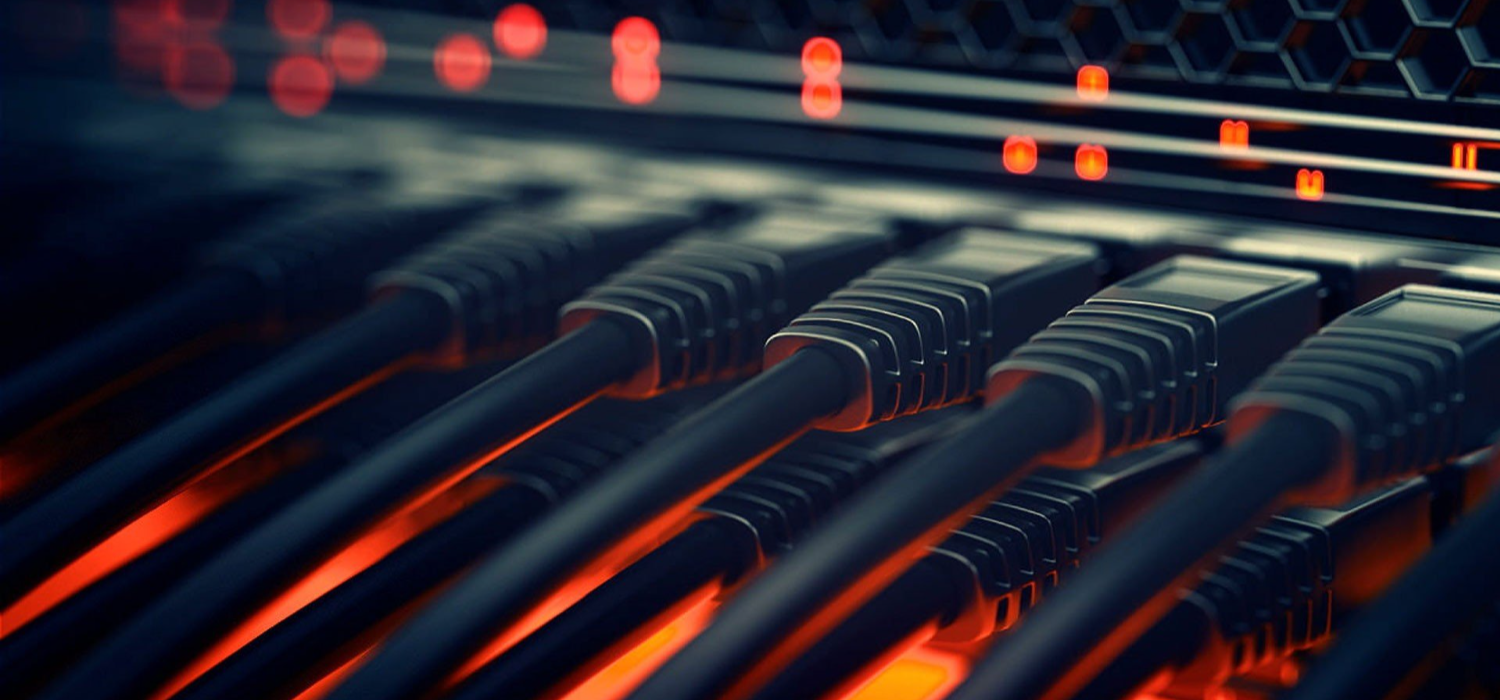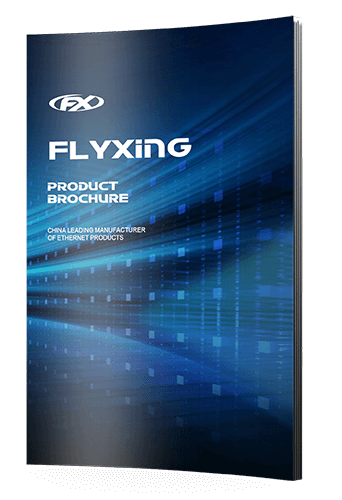HDMI cables are important in enjoying high-quality multimedia experiences.
Whether you're a tech enthusiast, a movie lover, or a gamer, you've probably encountered HDMI cables.
But what exactly are they, and why are they so important? Let’s discuss HDMI cables, their origins, uses, and the fascinating concept of high-speed HDMI with Ethernet.
What is an HDMI Cable?
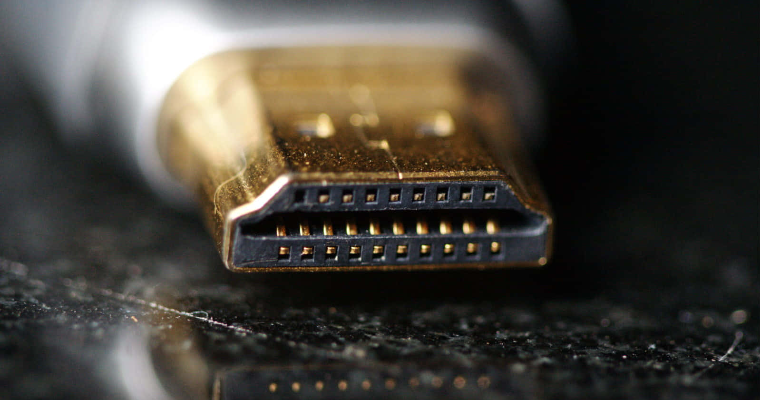
HDMI, which stands for High-Definition Multimedia Interface, is a term that has become synonymous with modern entertainment and technology. HDMI cables are known for their plug-and-play simplicity.
An HDMI cable is a high-quality, all-digital cable designed for transmitting audio and video signals from one device to another. It bridges your source device (like a laptop, gaming console, or Blu-ray player) and your display device (such as a TV or monitor).
HDMI cables have largely replaced older analog connection types like VGA and RCA, significantly improving audio and video quality. They come in various lengths, ensuring flexibility in setting up your entertainment system or office workstation.
What is an HDMI cable used for?
An HDMI cable is versatile for high-quality video and audio connections. It's commonly used to connect devices like gaming consoles, computers, and home theater systems to TVs and monitors, ensuring great picture and sound.
It's popular among gamers for smooth graphics and sound, and it's essential for creating a home theater setup for a cinematic experience at home.
What is HDMI high speed with Ethernet
HDMI high speed with Ethernet cables transmits audio and video signals and offers an integrated Ethernet channel. This means you can use a single cable to connect your devices to the internet, simplifying your home theater or multimedia setup.
For example, you can connect your Smart TV directly to your home network for streaming content without needing a separate Ethernet cable.
Additionally, HDMI high speed with Ethernet cables are designed to support higher data transfer rates, making them suitable for applications that demand the utmost picture and sound quality.
They are typically labeled with a certification logo to ensure compatibility with the latest HDMI standards.
HDMI Versions and Their Features
| Cable Version | Year | Resolution | Transmission Rate | HDR | Audio Support |
| HDMI 1.0 | 2002 | 1080p @ 60Hz | 4.95 Gb/s | No | 8 audio channels |
| HDMI 1.1/1.2 | 2005 | 1440p @ 30Hz | 4.95 Gb/s | No | DVD-Audio, One-Bit Audio |
| HDMI 1.3/1.4 | 2009 | 4K @ 60Hz | 10.2 Gb/s | No | ARC, Dolby TrueHD, DTS-HD |
| HDMI 2.0 | 2013 | 5K @ 30Hz | 18.0 Gb/s | Yes | HE-AAC, DRA, 32 audio channels |
| HDMI 2.1 | 2017 | 8K @ 30Hz | 48.0 Gb/s | Yes | eARC |
HDMI Cables vs HDMI Connectors
HDMI cables are like the wires that connect your devices for better picture and sound. They have connectors on both ends to plug into your devices.
HDMI connectors are the specific parts at the cable ends that go into your devices. They help ensure everything works well when you connect your TV, game console, or other gadgets.
In short, HDMI cables have connectors that help link your devices for a better audio and video experience.
HDMI Cable Types
Based on Classification
Standard HDMI Cable
These cables are designed for regular consumer applications and support common video resolutions.
Standard Automotive HDMI Cable
Similar to standard HDMI cables, but designed for use in automotive settings, such as connecting multimedia systems in vehicles.
High-Speed HDMI Cable
High-speed HDMI cables suit more demanding tasks, supporting higher video resolutions and features like 3D video and deep color.
High-Speed Automotive HDMI Cable
These are high-speed HDMI cables tailored for automotive applications, ensuring reliable multimedia connectivity in vehicles.
Premium High-Speed HDMI Cable
Offering enhanced performance and quality, premium high-speed HDMI cables are ideal for top-tier home theater setups and 4K or 8K displays.
Ultra High-Speed HDMI Cable
Designed for the most advanced home entertainment systems, these cables can handle the highest resolutions and frame rates, making them suitable for cutting-edge technology.
HDMI Cables with Ethernet Built-in
These cables transmit audio and video and include an integrated Ethernet channel, allowing devices to share an internet connection.
HDMI ARC and eARC Cables
These cables are specifically designed for Audio Return Channel (ARC) and enhanced Audio Return Channel (eARC) functionality, enabling high-quality audio from your TV to your audio system.
HDMI Mini and Micro Cables
These compact versions of HDMI cables are used with smaller devices like smartphones, tablets, and some cameras, where space is limited.
Based on Distance
Passive Cables
Passive HDMI cables are standard cables that transmit signals over shorter distances without additional power or amplification. They are suitable for most home setups.
Active Cables
Active HDMI cables incorporate electronics within the cable to boost and extend the signal, allowing for longer cable runs without signal degradation.
Cat5/Cat6 Fiber Optic Cables
These are HDMI cables that use Cat5 or Cat6 Ethernet cables for signal transmission over longer distances, often with the help of fiber optic technology. They are commonly used for professional installations and large home theater setups.
Common Cable Types Comparison Table
| CABLE TYPE | RESOLUTION | REFRESH RATE | BANDWIDTH | HDMI VERSION | USES |
| Standard HDMI | 1080i or 720p | 30Hz | 5Gbps | 1.0 to 1.2a | Watch standard HDTV, Blu-ray DVDs, and media streamers |
| High-Speed HDMI | 1080p and 4K | 30Hz | 10Gbps | 1.3 to 1.4a | Enjoy Deep Color and 3D graphics |
| Premium High-Speed HDMI | 4K | 60Hz | 18Gbps | 2.0a and b | Play video games with up to 30fps and use design software |
| Ultra High-Speed HDMI | 8K or 10K with an HDR TV | 120Hz or 240Hz with an HDR TV | 48Gbps | 2.1 | Play video games with over 30fps and leverage all HDR TV features |
HDMI Connector Types
Regular Size (Type A)
Type A HDMI connectors, also known as standard HDMI connectors, are the most common and widely used. They have 19 pins, typically found on most consumer electronics, such as TVs, Blu-ray players, gaming consoles, and home theater receivers.
Dual Link (Type B)
Type B HDMI connectors are much less common than Type-A connectors. They have 29 pins and are used for specialized applications, typically in professional or industrial settings. Type B connectors are larger and are not found on standard consumer devices.
Mini Size (Type C)
Type C HDMI connectors, often called HDMI Mini, are smaller than regular Type-A connectors. They are commonly used in smaller portable devices like camcorders, digital cameras, and tablets. Type C connectors are designed to save space while providing high-definition video and audio capabilities.
Micro Size (Type D)
Type D HDMI connectors, or HDMI Micro connectors, are even smaller than Mini connectors. They are used in ultra-compact devices such as smartphones, tablets, and portable cameras. Despite their tiny size, Type D connectors can transmit high-quality audio and video signals.
Automotive (Type E)
Type E HDMI connectors are designed for automotive applications. These connectors are rugged and built to withstand the demands of the automotive environment, making them suitable for in-car entertainment systems and vehicle multimedia displays.
Comparison Table of HDMI Connector Types
| CONNECTOR TYPE | SPECIFICATION | PINS | DESCRIPTION |
| Type A | HDMI 1.0 | 19 | Supports all modes of bandwidth: SDTV, EDTV, and HDTV. Electrically compatible with a single-link DVI-D. |
| Type B | HDMI 1.0 | 29 | Used for very high-resolution future displays. This type of HDMI cable is compatible with a dual-link DVI-D. |
| Type C | HDMI 1.3 | 19 | Intended for portable devices, the mini-HDMI is smaller than the type A connectors above, with a different pin assignment. |
| Type D | HDMI 1.4 | 19 | Shrinks the connector size down, with a pin assignment different from 19-pin A or C connectors. |
| Type E | HDMI 1.4 | 19 | Used in automotive applications, featuring a locking tab to prevent loose connections and protection from moisture and dirt. |
Audio Formats Supported by HDMI Cables
PCM (Pulse Code Modulation)
The standard uncompressed audio format. HDMI cables can transmit PCM audio in various configurations, from stereo to multichannel surround sound.
Dolby Digital and Dolby TrueHD
These formats offer high-quality, multichannel audio, with Dolby TrueHD being the lossless version.
DTS and DTS-HD Master Audio
Like Dolby, DTS provides high-quality audio, with DTS-HD Master Audio being the lossless variant.
LPCM (Linear Pulse Code Modulation)
LPCM is uncompressed audio similar to PCM but may offer higher bit depths and sampling rates for audiophile setups.
Atmos and DTS:X
These advanced formats provide immersive 3D audio experiences for compatible home theater systems, including overhead sound effects.
Video Formats Supported by HDMI Cables
Standard Definition (SD)
HDMI supports standard definition video resolutions, including 480i and 576i.
High Definition (HD)
HDMI is commonly used for high-definition video, including 720p and 1080p resolutions.
Ultra High Definition (UHD)
HDMI cables can transmit 4K (2160p) and 8K (4320p) video resolutions for incredibly sharp and detailed images.
3D Video
HDMI supports 3D video content with compatible 3D-capable devices and displays.
High Dynamic Range (HDR)
HDMI cables are essential for transmitting HDR content, which enhances the contrast and color range of video, providing a more lifelike viewing experience.
HDMI Cable Speeds

HDMI 1.0 and 1.1
These early versions of HDMI supported basic video and audio transmission up to 1080p resolution at 60Hz. They had a maximum bandwidth of 4.95 Gbps.
HDMI 1.2 and 1.2a
These versions added support for One Bit Audio, used in some professional audio applications, but did not significantly change video capabilities.
HDMI 1.3 and 1.3a/b/c
HDMI 1.3 brought significant improvements, including support for higher resolutions and refresh rates, such as 1440p at 60Hz and 1080p at 120Hz. It also introduced features like Deep Color and increased the maximum bandwidth to 10.2 Gbps.
HDMI 1.4 and 1.4a
HDMI 1.4 added 3D support, Audio Return Channel (ARC) for sending audio from a TV back to an AV receiver, and introduced the HDMI Ethernet Channel (HEC) for networking capabilities over HDMI. It also supported 4K resolution (3840x2160) at 30Hz.
HDMI 2.0 and 2.0a/b
HDMI 2.0 brought significant enhancements, including support for 4K resolution at 60Hz and increased the maximum bandwidth to 18 Gbps. It also introduced High Dynamic Range (HDR) for improved color and contrast.
HDMI 2.1
HDMI 2.1 is the latest version as of my last update, and it offers even higher speeds and additional features. It supports resolutions up to 10K at 120Hz and a maximum bandwidth of 48 Gbps. HDMI 2.1 also introduced features like Variable Refresh Rate (VRR), Quick Frame Transport (QFT), and Auto Low Latency Mode (ALLM) for improved gaming experiences.
HDMI Pin Out Layouts
HDMI connectors typically come in three different sizes: Type A (standard), Type C (mini), and Type D (micro).
Here are the pin layouts for a standard Type A HDMI connector:
1. TMDS Data2-
2. TMDS Data2+
3. TMDS Data2/4 Shield
4. Reserved (usually not connected)
5. TMDS Data2/4 Shield
6. DDC Clock
7. DDC Data
8. TMDS Data1-
9. TMDS Data1+
10. TMDS Data1/3 Shield
11. CEC
12. Hot Plug Detect
13. TMDS Data0-
14. TMDS Data0+
15. TMDS Data0/5 Shield
16. +5V Power
17. Ground
18. TMDS Clock-
19. TMDS Clock+
20. TMDS Clock/5 Shield
Please note that different HDMI versions may have variations in pin assignments and features. Additionally, Type C (mini) and Type D (micro) HDMI connectors have smaller form factors but still maintain the essential pin layout for HDMI transmission. Always refer to the specific HDMI standard and connector type for detailed information.
Display Screen Compression (DSC)
Display Stream Compression (DSC) is a technology used in HDMI 2.1 to reduce the amount of data that needs to be transmitted over the cable while maintaining high video quality.
It allows HDMI cables to handle the immense data rates required for 8K video and high refresh rates without compromising image quality.
HDMI Splitter
An HDMI splitter is a device that takes a single HDMI input and splits it into multiple HDMI outputs. This is useful when displaying the same content on multiple screens or simultaneously sending the signal to different devices.
HDMI splitters are commonly used in conference rooms, classrooms, and home theater setups to distribute content to multiple displays.
HDMI Features

Transition-Minimized Differential Signaling (TMDS)
TMDS is the fundamental method HDMI uses to transmit digital video and audio signals over the cable. It employs a differential signaling technique to reduce electromagnetic interference and ensure reliable data transmission.
Consumer Electronics Control (CEC)
CEC allows HDMI-connected devices to control each other through a single remote control. This feature enables power on/off, volume control, and source selection from a single remote, simplifying the user experience.
High-Bandwidth Digital Content Protection (HDCP)
HDCP is a form of digital copy protection that prevents unauthorized copying of high-definition content. HDMI devices typically employ HDCP to secure the transmission of protected content.
Display Data Channel (DDC)
DDC is a communication channel within the HDMI cable that allows the display to communicate its capabilities and settings to the source device. This helps ensure optimal video and audio settings are selected automatically.
Chroma Subsampling
Chroma subsampling is a compression technique used to reduce the color information in the video signal while preserving high-resolution luminance (brightness) data. Common subsampling ratios include 4:4:4, 4:2:2, and 4:2:0, with 4:4:4 retaining the highest color detail.
Color Spaces and Deep Color
HDMI supports various color spaces, such as RGB and YCbCr, as well as deep color, which allows for a wider range of color shades and smoother color gradients, enhancing overall image quality.
Audio Return Channel (ARC)
ARC enables the transmission of audio signals from a TV back to an external audio system (e.g., soundbar or home theater receiver) over the same HDMI cable. This simplifies cable connections in home theater setups.
HDMI Ethernet Channel (HEC)
HEC allows HDMI cables to transmit Ethernet data alongside audio and video signals. This feature is useful for connecting internet-enabled devices without needing a separate Ethernet cable.
Dynamic HDR
A feature introduced with HDMI 2.1 enables real-time adjustments to the HDR metadata, optimizing the viewing experience for each scene or frame in content with varying brightness levels.
Enhanced Audio Return Channel (eARC)
eARC, introduced with HDMI 2.1, enhances ARC capabilities by supporting high-quality, lossless audio formats like Dolby TrueHD and DTS-HD Master Audio. It ensures the highest audio fidelity for home theater systems.
Display Stream Compression (DSC)
DSC, also part of HDMI 2.1, is a technology that reduces the amount of data required to transmit high-resolution video, which is especially critical for handling 8K video signals without compromising quality.
HDMI Cable Buying Guide

Resolution and Refresh Rate
Ensure the HDMI cable supports the resolution and refresh rate you need for your devices.
For example, if you have a 4K TV and plan to watch 4K content, ensure the cable is rated for 4K at the desired refresh rate (e.g., 60Hz). If you have an 8K TV, opt for HDMI 2.1 cables to handle the higher resolution and refresh rates.
Cable Length
Determine the distance between your source device and the display. Longer cable lengths can lead to signal degradation. If you require a long cable run, consider active HDMI or fiber optic cables, which can maintain signal quality over greater distances.
Compatibility with Devices
Ensure the HDMI cable is compatible. Check for the HDMI connector type (e.g., Type A, Type C, Type D) on both ends of the cable to match your source and display ports.
Additionally, verify that the cable supports any special features your devices may have, such as ARC or Ethernet.
Budget Considerations
HDMI cables come in various price ranges. While high-end cables may offer additional features and durability, they might not be necessary for all setups.
Assess your needs and budget to find a cable that provides the required performance without overpaying for features you won't use.
Version and Standard
Pay attention to the HDMI version and standard, as these affect the cable's capabilities.
For example, HDMI 2.0 cables can handle 4K resolution, while HDMI 2.1 cables are needed for 8K and advanced features like dynamic HDR. Ensure the cable meets the requirements of your devices and future-proof your setup if needed.
Build Quality and Durability
Consider the cable's build quality, especially if it will be frequently moved or subject to wear and tear. Look for gold-plated connectors, braided shielding, and robust construction to ensure longevity and reliable signal transmission.
Certification
Look for HDMI cables certified by the HDMI Licensing Administrator, Inc. Certification indicates that the cable has undergone testing and meets specific performance standards. It's a good indicator of reliability and quality.
Brand and Reputation
Trusted brands often offer higher-quality cables and better customer support. Read reviews and check the reputation of the cable manufacturer before making your purchase.
Future-Proofing
If you plan to upgrade your devices or want to ensure your cable supports the latest technologies, consider investing in HDMI 2.1 cables, designed to handle upcoming advancements in video and audio standards.
HDMI Cable Myths and Misconceptions
Expensive HDMI Cables Provide Better Quality
Reality: The price of an HDMI cable doesn't guarantee better quality. In most cases, an affordable, properly rated HDMI cable will deliver the same performance as an expensive one.
The key is to choose a cable that meets the requirements of your devices and setup.
All HDMI Cables Are the Same
Reality: HDMI cables come in different versions and types, each designed for specific purposes. Standard HDMI cables may suffice for basic needs, but HDMI 2.1 cables are necessary for high resolutions like 8K and advanced features.
Choosing the right type and version is crucial for optimal performance.
The Need for HDMI 2.1 for Everyday Use:
Reality: HDMI 2.1 is not required for everyday use in most cases. HDMI 2.0 suits common tasks like streaming, gaming, and watching 4K content.
HDMI 2.1 becomes essential when dealing with 8K video or advanced gaming features. For typical home entertainment setups, HDMI 2.0 cables work perfectly well.
Conclusion
HDMI cables are the backbone of our modern audiovisual experiences. They connect our devices, ensuring we enjoy clear images and sound.
To get the best from them, choose the right type, handle them gently, and solve any issues carefully.
HDMI cables support our digital world for entertainment, work, and science. So, remember their essential role in making technology work seamlessly for you.
Connect with us today
let's shape a future of boundless connectivity and extraordinary possibilities. Experience the power of true networking solutions with FlyXing.
Connect with us today!
let's shape a future of boundless connectivity and extraordinary possibilities. Experience the power of true networking solutions with FlyXing.